A discrete title sequence
A narrative opening with the titles running throughout.
A narrative opening with highly stylised editing, distinct from the rest of the film.
 Some movies opening contain long shots of location such as a town or area of a map. This is part of mise en scene this allows the audience to understand where the situation is being held. Also, you have to establish your characters and introduce the important roles in the films so that the audience can get a clear understanding of the story line.
Some movies opening contain long shots of location such as a town or area of a map. This is part of mise en scene this allows the audience to understand where the situation is being held. Also, you have to establish your characters and introduce the important roles in the films so that the audience can get a clear understanding of the story line. This is the type of tripod we're going to use. This tripod allows us to pan a shot steadily and and track a shot and this also help us to keep the camera still. The handle on top allows us to move directions of the camera so we won't have to keep moving the tripod around per scene. But before that we must put the camera on the tripod and we have to make sure all the legs are fully streched out so the tripod so it won't be shakey and the camera wont slip out, also we have to make sure that the camera is tightened once it's placed on top of the tripod. Also this Tripod has a compass which allow us to see if the Tripod is steady and straight up. Tripods should also be treated with care as it allows the user to attach the camera on top so we must be cautious when we travel around with this peice of equipment.
This is the type of tripod we're going to use. This tripod allows us to pan a shot steadily and and track a shot and this also help us to keep the camera still. The handle on top allows us to move directions of the camera so we won't have to keep moving the tripod around per scene. But before that we must put the camera on the tripod and we have to make sure all the legs are fully streched out so the tripod so it won't be shakey and the camera wont slip out, also we have to make sure that the camera is tightened once it's placed on top of the tripod. Also this Tripod has a compass which allow us to see if the Tripod is steady and straight up. Tripods should also be treated with care as it allows the user to attach the camera on top so we must be cautious when we travel around with this peice of equipment. We were taught how to stand the tripod upright, by extending all the legs at their fullest reach and making sure they were 'locked' to make sure they were perfectly level, or depending on the type of shot or ground position we were told to extend the legs until we were satisfied it was level and the 'green bubbly thing' was also showing it was level. We were then shown how to slide the cameras into place, and were repeatedly told to always slide the camera in from the back of the tripod, and slide the camera in place making sure the camera didn't stick out either end, and lock it into place using the handle on the right of the tripod.
We were taught how to stand the tripod upright, by extending all the legs at their fullest reach and making sure they were 'locked' to make sure they were perfectly level, or depending on the type of shot or ground position we were told to extend the legs until we were satisfied it was level and the 'green bubbly thing' was also showing it was level. We were then shown how to slide the cameras into place, and were repeatedly told to always slide the camera in from the back of the tripod, and slide the camera in place making sure the camera didn't stick out either end, and lock it into place using the handle on the right of the tripod. Memento is mainly about a man who has a short term memory and uses pictures and notes in order for him to know who is around him. In order for this man to capture his wife killer, he tattoo evidence of this on his body. This is a psychological thriller. In a psychological thriller, suspense is often created by two or more characters preying upon one another's minds, or either playing mind games like cat and mouse.
Memento is mainly about a man who has a short term memory and uses pictures and notes in order for him to know who is around him. In order for this man to capture his wife killer, he tattoo evidence of this on his body. This is a psychological thriller. In a psychological thriller, suspense is often created by two or more characters preying upon one another's minds, or either playing mind games like cat and mouse.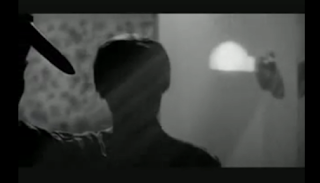 An example is a clip called 'succubus' where it take some aspects from the movie 'psycho'. In the clip we see a boy is having a shower and gets killed by a girl. But whereas in the movie 'psycho' there is a gender reverse where the woman is having a shower and the man comes in and kills the woman. The shower setting is very similar to the movie one. In both clips, we get a feeling of suspense because we know that while they are having a shower, we get a feeling that someone is coming and the character does not. This clip also borrow the stabbing pose and in both clip the camera shots are the same, we get mid shot and close up on the murderer. We only see victim’s reactions but we do not get dramatic images. In both same edit has been used, there pace is slowed down and there’s loud, digetic sound of 'knife punches'.
An example is a clip called 'succubus' where it take some aspects from the movie 'psycho'. In the clip we see a boy is having a shower and gets killed by a girl. But whereas in the movie 'psycho' there is a gender reverse where the woman is having a shower and the man comes in and kills the woman. The shower setting is very similar to the movie one. In both clips, we get a feeling of suspense because we know that while they are having a shower, we get a feeling that someone is coming and the character does not. This clip also borrow the stabbing pose and in both clip the camera shots are the same, we get mid shot and close up on the murderer. We only see victim’s reactions but we do not get dramatic images. In both same edit has been used, there pace is slowed down and there’s loud, digetic sound of 'knife punches'.  Fatal attraction has aspects that have been borrowed from Psycho and used such as the fighting and action between these two people. The shower door aganist the glass is very similar to psycho. A woman and man are having a fight and try to kill each other, similarly to Psycho, where man murders the lady and she tries to defend herself. However i do not think that there are much camera work, sound or editing being borrow from psycho.
Fatal attraction has aspects that have been borrowed from Psycho and used such as the fighting and action between these two people. The shower door aganist the glass is very similar to psycho. A woman and man are having a fight and try to kill each other, similarly to Psycho, where man murders the lady and she tries to defend herself. However i do not think that there are much camera work, sound or editing being borrow from psycho. Then the camera takes us in to the bathroom of the main character, we're placed where presume the door of the bathroom will be, then slowly we come closer to the main character, she starts to breathe quite heavily indicates that she’s quite scared, she then looks around to make sure she is safe and alone. By doing this we are led to believe that the main character doesnt feel safe in persumably her own bathroom, this also gives us an indication in what type of movie this will be about.
Then the camera takes us in to the bathroom of the main character, we're placed where presume the door of the bathroom will be, then slowly we come closer to the main character, she starts to breathe quite heavily indicates that she’s quite scared, she then looks around to make sure she is safe and alone. By doing this we are led to believe that the main character doesnt feel safe in persumably her own bathroom, this also gives us an indication in what type of movie this will be about.